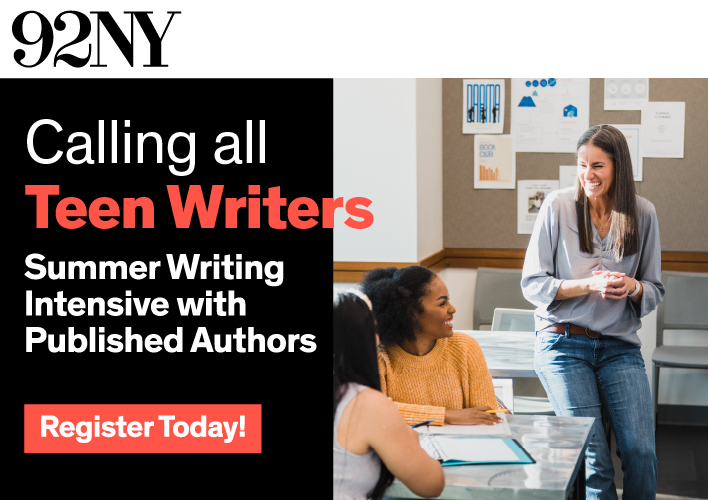All Nonfiction
- Bullying
- Books
- Academic
- Author Interviews
- Celebrity interviews
- College Articles
- College Essays
- Educator of the Year
- Heroes
- Interviews
- Memoir
- Personal Experience
- Sports
- Travel & Culture
All Opinions
- Bullying
- Current Events / Politics
- Discrimination
- Drugs / Alcohol / Smoking
- Entertainment / Celebrities
- Environment
- Love / Relationships
- Movies / Music / TV
- Pop Culture / Trends
- School / College
- Social Issues / Civics
- Spirituality / Religion
- Sports / Hobbies
All Hot Topics
- Bullying
- Community Service
- Environment
- Health
- Letters to the Editor
- Pride & Prejudice
- What Matters
- Back
Summer Guide
- Program Links
- Program Reviews
- Back
College Guide
- College Links
- College Reviews
- College Essays
- College Articles
- Back
Computer architecture basics
Computer is a complex electronic compute machine that accepts input information, processes the information according to the stored instructions and finally produces the resulting output information. The building blocks of a computer are CPU (Central Processing Unit), Memory, Buses, Input devices and Output devices.
CPU (also called Processor):
The processor (CPU) is the main component of computer. It is also called the brain of computer. It executes instructions contained in memory. The instructions are executed at a rate specified by the computer's clock. Higher the clock magnitude, higher will be the speed of processor. It performs logical and mathematical operations. It does all the data manipulation, processing and writes back the results to the memory. Processor has the below sub-components.
Fetch : Read the instructions from memory.
Decode : Decode instructions to know what it has to do.
Execute : Once decode of instruction is done, perform an action as per the decoded instruction & store the results in memory. Example: Performing addition of two numbers & then storing the results in memory.
Memory:
Memory stores the program instructions, input data and output data. CPU fetches data and instructions from a memory hierarchy. Memory hierarchy consists of L1 cache,L2 cache and Main memory. L1 cache and L2 Cache are small memory units which improve the performance of computer system. The L1 cache is typically a small SRAM array. The L2 cache is again a small SRAM array but larger than L1 cache. Main memory is a larger SRAM array.
A good analogy to the memory hierarchy of a computer is cash wallet/Bank. When someone asks you for money, the first place to look is your wallet. The wallet is like a L1 cache: finding the needed amount of money is analogous to a cache hit, and not finding it is analogous to a cache miss. If you don’t have sufficient money in your wallet, it is necessary to check safe/locker. The safe is analogous to an L2 cache. If the required amount of money is not in the safe, this is analogous to an L2 cache miss, and then a visit to the bank is needed to withdraw the money. Visiting bank and withdrawing money is time consuming. The bank is analogous to an off-chip main memory because of the relatively large number of clock cycles required to perform an access to off-chip memory. Fetching money from the safe/locker takes progressively longer than fetching money from the wallet, driving to the bank takes progressively longer than fetching the money from safe.
Input Devices:
Input device feeds the user data to the processor. The data from user goes to processor via Input device. It converts the user data to processor acceptable format. Processor reads this data for further processing & then stores it memory. Mouse, Keypad and touchscreen are few examples of Input devices.
Output Devices:
CPU processes the input data and stores it in memory. Output devices read the processed data from memory & send it to the users. Usually the processed data is in coded form & hence cannot be easily understood by users. Output devices convert this data to human readable form and present it to the users. Monitor, Printer and speaker are few examples of Output devices
Bus:
Bus is a set of parallel electrical wires interconnecting the components within the computer. Data is transmitted from one part of computer to another through Bus. Think Bus as a highway. Data transmission is analogous to traffic flow on highway. The size of a bus is known as bus width, for example 32-bit bus Internal Bus will have 32 parallel wires. Higher the Bus width, more will be data flow & hence faster will be the tasks completion of CPU. CPU fetches instructions & data from memory via Bus.

Similar Articles
JOIN THE DISCUSSION
This article has 0 comments.